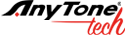Programming Software Tips
STOP
PLEASE READ BEFORE USING OUR SOFTWARE
#1. Download an image first from your radio
Do not start from an empty template. The software needs to download from your radio first. This will allow it to identify the frequency range, and defaults associated with your radio
#2. Save that radio image first before modifying
The stock image may come in handy if you need to simply start with a fresh template, also our tech's may ask you to send the file in the event of a software or warranty issue.
#3. Modify the image to your required needs
Your first steps are in place, and you can now proceed onto modifying the template with your settings.
Programming Articles - Coming Soon
- Set up your first programming file.
- CTCSS and DCS TONES
- Commercial User's Recommended Settings
- How to use 2 TONE
- How to use 5 TONE
- MSK: How to use FHSS
- MSK: How to send Text Messages
- DTMF: Stun, Kill, and Revive
- DTMF: PTTID (and Caller ID) - ANI
CONTACT US HERE IF YOU WOULD LIKE TO SEE ANOTHER GUIDE POSTED